Growing Struggling Busy Scaling Stuck Business Owners Need Answers
Can you Answer these in your business?
Why are our margins so low?
Where should we focus more attention?
What are our best and worst performers?
How can I work out Customer Lifetime Value
Where can I track my change in expenses?
What is actually happening inside my business?
Shouldn't it be easy to get answers from your data?
3 Steps to a Good Reporting Structure
To get the most out of your business data we’ve put together a guide to create a dynamic reporting tool.
1. Collect & Connect Data
Know Where Your Data is
Data can be stored in many areas for your business. This might include data within your workplace or external sources like google.
Relevant & Updated
Identifying which data is useful to your reporting needs will reduce storage and calculation times. How often your data gets updated will determin the best times to run your reports.
Find & Create Connections
Connecting your data to each other opens up enormous possibilties for reporting. When a solid connection is established you can use the expanded dataset in your reports.
2. Calculate & Validate
Pose Questions
Define the questions you want to ask. By outlining the questions you need answers for this will assist in defining the data required to achieve them.
Create Universal Calculations
Good reporting structure lets you create universal calculations that can be used easily in multiple reports. This reduces the need to add the same calculation again and reduces the possibility of errors.
Validate Data and Results
Validation of the data is usually done before it's used if possible. Alternatively once data connections and calculations are made, the data requires validation. This ensures that any further reports or calculations are accurate.
3. Visual & Interactive
Easy Reports
Create easy to navigate and responsive reports. Adding too many metrics onto a report can be overwhelming and harder to consume.
Unique Reports
Enagement is still relevant when creating reports. Look at different ways you could outlay the report elements that would help. Having a functional and memorable report will help retain information.
Interactive
Use Interactive elements to help display the results. Some data is hard to define in a single frame. For example, using a drill down interactive chart allows for multiple uses of the one report.
+ Bonus Elements
Measure Success
It can be hard to know if a recent campaign was successful or not. Adding this thought into the report structure allows to measure the impact of recent campaigns and whether they delivered now or over time.
Personalised reports
With some added design elements both within the data and in the report, users can take an existing report and make custom changes that suit them. If you're interested in some metrics but not others, simply make a copy, remove and add other elements that would assist better.
Future Proofing
Starting a report suite allows you to add more data in the future. If there is new acquisitions, new teams or departments, or even a merger, you'll be ready to make changes. Looking to sell in the future? Selling with a solid reporting tool should attract a wider range of buyers.
Hungry for insights? Get a Custom Data Strategy
Team Required to Build a Solid Reporting Tool
Building a reporting tool that is tailored to your business requires different roles, each with their own expertise. Inside of a reporting team typically you would find the following:
Data Architect
A Data Architect is like a blueprint maker for the reporting tool. They design how all the information should be organized and stored. They make sure the data is easy to find and use. In the early stages Data Architects can determine whether data can be used, how frequently it can be accessed and any complexities outlined which could determine which reports can be created.
Graphic Designer
The Graphic Designer is the artist who makes the reports look visually great and easy to use. They choose colors, infographics, and layout to make the reports interesting and understandable. They also add navigation and interactive elements, like making the reports clickable, so you can explore the information with ease.
Data Analyst
The Data Analyst has an understanding on how to get data to talk to each other with assistance from the data architect. After gathering the requirements for the reports that the business required, the data analyst will create calculations and begginning of the report building process.
Business Analyst
Business Analyst have an understanding on the way the business operates. This allows them to request information that would be key drivers to improve the business. As it related to creating the reports they are crucial to ensure that the end results have impact and relvance. They can also be a good source to validate the data is coming through correctly as they have a good understanding of the business activities.
Small Business Deserves
Great Reporting
Typically a good reporting tool is usually only for mid to large companies.
The technical knowledge and short supply of qualified analyst roles has lead to salaries $100K+ p/a.
Data Cooking is on a mission to bring great custom reporting to all small businesses.
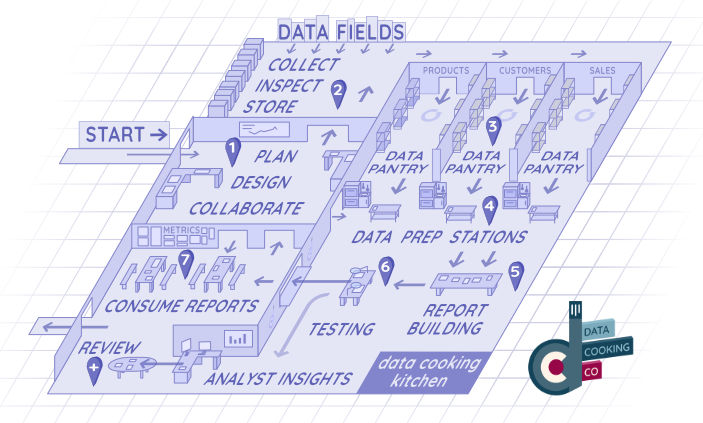
We've combined the roles into a simple process.
At first glance this may seem complex, however we have a process that collaborates with your business to gather your requirements.
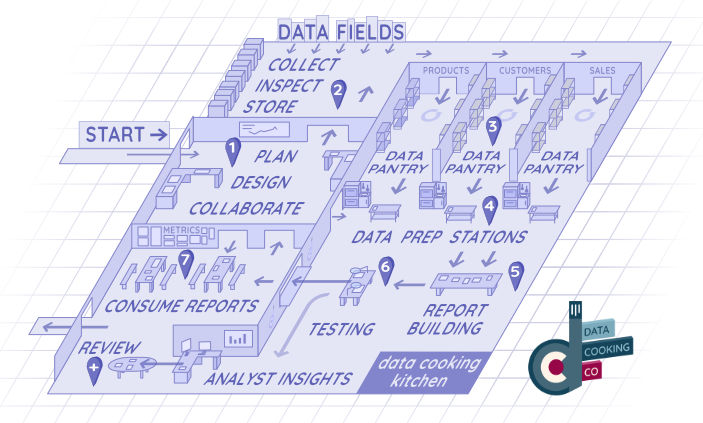
We've combined the roles into a simple process.
At first glance this may seem complex, however we have a process that collaborates with your business to gather your requirements.
Want to learn more on the data cooking process?
Steps to create your custom reporting tool
Let's outline whats involved:
We combine years of business, planning, analysis and design to listen to your requirements within your business. We can also suggest elements based on the data you have accessible within your business.
- Collaborate to understand your business & report requirements
- Locate the data required, make connections and frequency
- Prep the data so it can be used across multiple reports
- Create the reports, add calculations.
- Validate the reports - Ensure the results are accurate
- Visualise the reports - Designed in an informative Style
- Handover the reports - Review how the reports function and operate
Unique insights are waiting inside your data...
Thinking how you could use your data?
Let's start discussing how data could help you business. Fill out your thoughts below and we'll be in touch shortly.
